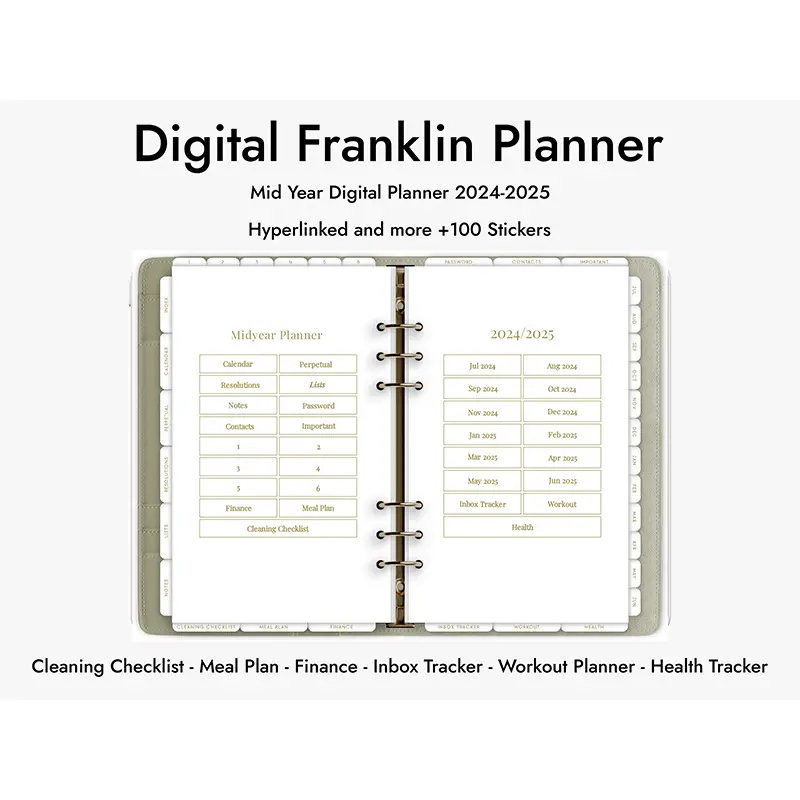Unlock Your Productivity with the Franklin Planner Digital Mid-Yearly Planner
In an era where time management and organization are paramount, the Franklin Planner Digital Mid-Yearly Planner emerges as an indispensable tool for individuals striving to achieve their goals. Renowned for its innovative design and user-centric features, this digital planner is tailored to meet the needs of modern professionals, students, and anyone committed to staying organized. This comprehensive article delves into the myriad benefits of the Franklin Planner Digital Mid-Yearly Planner, explores its unique features, and provides actionable tips on maximizing its potential.
1. The Evolution of Franklin Planners: From Paper to Digital
Franklin Planners has a history of effectively helping individuals manage their time and tasks. Originating as a paper-based system, Franklin Planners has evolved to embrace digital advancements while retaining their core principles of productivity and organization. The transition to digital planning reflects the increasing demand for flexibility, convenience, and integration with modern technology.
2. Why Go Digital?
Digital planners offer several advantages over traditional paper planners:
- Portability: Carry your planner across multiple devices without the bulk of a physical book.
- Interactivity: Hyperlinked designs allow for quick navigation and access to information.
- Customization: Digital planners with various templates and layouts can be tailored to individual needs.
- Environmental Impact: Reduce paper waste and contribute to ecological sustainability.
3. Key Features of the Franklin Planner Digital Mid-Yearly Planner
The Franklin Planner Digital Mid-Yearly Planner stands out for its comprehensive features that enhance productivity and organization. Here’s a closer look at what makes it unique:
3.1. Fully Hyperlinked Design:
The hyperlinked design of the Franklin Planner Digital Mid-Yearly Planner is a game-changer. Each section, from monthly calendars to daily task lists, is interconnected, allowing users to navigate seamlessly. This feature eliminates the need for endless scrolling and searching, ensuring you can access important information with just a click.
Benefits:
- Time Efficiency: Quickly locate dates, tasks, and notes.
- Streamlined Navigation: Move between sections effortlessly.
- Reduced Frustration: Spend less time searching and more time accomplishing tasks.
3.2. Seamless Transition Between Months:
Transitioning from one half of the year to the next can be daunting, especially when trying to maintain continuity in your planning. The Franklin Planner Digital Mid-Yearly Planner addresses this challenge with its seamless transition feature. This allows users to carry forward their plans, goals, and tasks from the first half of the year to the second, ensuring no disruption in productivity.
Benefits:
- Continuity: Maintain long-term plans without re-entering information.
- Consistency: Keep track of ongoing projects and goals.
- Productivity: Stay focused and organized throughout the year.
3.3. Cross-Device Compatibility
Accessing your planner anytime and anywhere is crucial in today’s fast-paced world. The Franklin Planner Digital Mid-Yearly Planner is compatible with all your devices, including desktops, laptops, tablets, and smartphones. This cross-device compatibility ensures that your planner is always within reach, whether at home, work, or on the go.
Benefits:
- Flexibility: Access your planner from any device.
- Convenience: Plan and manage tasks on the move.
- Synchronization: Ensure all your devices are updated with the latest information.
3.4. Enhanced Productivity Tools:
Beyond essential planning, the Franklin Planner Digital Mid-Yearly Planner has tools to boost productivity. These include task lists, project management features, and goal-setting templates. Each tool is designed to help you stay organized and focused on achieving your objectives.
Benefits:
- Task Management: Prioritize and track tasks efficiently.
- Goal Setting: Define and monitor your goals.
- Project Management: Plan and oversee projects from start to finish.
4. How to Maximize the Potential of Your Franklin Planner Digital Mid-Yearly Planner?
To truly unlock the potential of this planner, it’s essential to adopt effective strategies and best practices. Here are some tips to help you get the most out of your Franklin Planner Digital Mid-Yearly Planner:
4.1. Set Clear Achievable Goals:
At the beginning of each month, take some time to set clear, achievable goals. These goals should be specific, measurable, attainable, relevant, and time-bound (SMART). This will give you a sense of direction and purpose, helping you stay focused on what’s important.
Steps:
- Identify Priorities: Determine what is most important for the month.
- Break Down Goals: Divide significant goals into smaller, manageable tasks.
- Monitor Progress: Regularly review your goals to ensure you’re on track.
4.2. Regularly Review and Reflect:
Use the planner’s tracking features to review your progress regularly. Reflecting on your achievements and setbacks will help you stay on track and make any necessary adjustments to your plans.
Steps:
- Weekly Reviews: Set aside time each week to review your progress.
- Monthly Reflections: At the end of each month, reflect on what you’ve accomplished and what can be improved.
- Adjust Plans: Modify your plans and goals based on your reflections.
4.3. Leverage Hyperlinks for Efficiency:
Take full advantage of the hyperlinked design by bookmarking essential dates and deadlines. This will save you time and ensure you attend all critical events.
Steps:
- Create Bookmarks: Mark key dates and tasks for quick access.
- Use Tags: Tag entries with relevant keywords for easy searching.
- Quick Access: Utilize hyperlinks to navigate quickly between sections.
4.4. Sync Across All Devices:
Ensure your planner is synced across all your devices. This will allow you to access your plans and tasks from anywhere, keeping you productive no matter where you are.
Steps:
- Enable Syncing: Set up syncing across all your devices.
- Regular Updates: Ensure all devices are regularly updated with the latest information.
- Backup Data: Regularly back up your planner data to prevent loss.
4.5. Customize Your Planner:
Personalize your planner to suit your unique needs. Whether it’s adding custom templates, colour-coding tasks, or integrating with other productivity apps, customization can enhance your planning experience.
Steps:
- Templates: Add or create templates that fit your workflow.
- Color Coding: Use colors to differentiate between tasks and projects.
- App Integration: Integrate your planner with other productivity tools you use.
5. Case Study: Transforming Productivity with the Franklin Planner Digital Mid-Yearly Planner:
To illustrate the effectiveness of the Franklin Planner Digital Mid-Yearly Planner, let’s look at a case study involving a busy professional, Sarah.
5.1. Background:
Sarah is a marketing manager juggling multiple projects, team meetings, and personal commitments. She struggled with traditional paper planners due to their lack of flexibility and difficulty managing overlapping tasks.
5.2. Challenge:
Use the planner’s tracking features to review your progress regularly. Reflecting on your achievements and setbacks will help you stay on track and make any necessary adjustments to your plans.
5.3. Solution:
Sarah adopted the Franklin Planner Digital Mid-Yearly Planner and experienced significant improvements in her productivity. Here’s how she utilized its features:
- Hyperlinked Design: Sarah bookmarked important project deadlines and meeting dates, allowing her to navigate quickly and efficiently.
- Seamless Transition: She carried forward her goals and tasks from the year’s first half, ensuring continuity in her planning.
- Cross-Device Compatibility: Sarah accessed her planner on her desktop at work, her tablet during meetings, and her smartphone on the go.
- Enhanced Productivity Tools: She used the task lists and project management features to prioritize and track her tasks.
5.4. Results:
- Increased Efficiency: Sarah spent less time searching for information and more time completing tasks.
- Improved Organization: She managed her projects more effectively and met her deadlines consistently.
- Enhanced Flexibility: Sarah’s ability to access her planner from any device gave her the flexibility to stay productive no matter where she was.
6. Conclusion:
The Franklin Planner Digital Mid-Yearly Planner is a powerful tool that can transform how you manage your time and tasks. Its fully hyperlinked design, seamless transition between months, cross-device compatibility, and enhanced productivity tools make it the ultimate planner for anyone looking to stay organized and productive. By setting clear goals, regularly reviewing your progress, leveraging hyperlinks, syncing across devices, and customizing your planner, you can easily unlock its full potential and achieve your goals.
Embrace the future of planning and take control of your year with the Franklin Planner Digital Mid-Yearly Planner. Whether you’re a busy professional, a student, or want to stay organized, this planner is your key to a more productive and organized life.